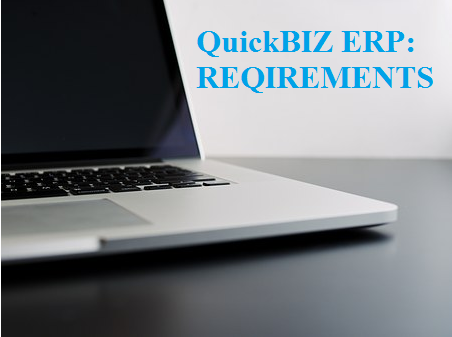Workshop Management Software - Suave Technologies
Workshop Management System is a Window-based automotive solution, designed for daily operations of your workshop from anywhere at anytime. It is suitable for managing large numbers of vehicles and other workshop-related assets. The online availability of workshop management software has made the task easier. Its cost-effectiveness has made the performance of the tasks easier. Significant features of Workshop Management System:- Customer’s Support Vehicle record management Confirmation of Bookings Invoicing with Multiple Payment methods Client Relationship management Product Display It helps to add new customers along with the complete customer profile and enables you to add vehicles to the service and is assigned to the customers. It helps to add style to the invoicing system. A professional and creative invoice can be created. Addition of multiple products, price changes and VAT rates. It facilitates easy customization and package support ...